






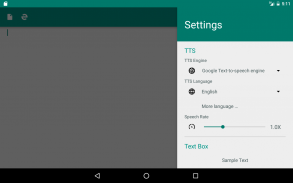
T2S
Text to Voice/Read Aloud

T2S: Text to Voice/Read Aloud का विवरण
विशेषताएं
• टेक्स्ट/ईपब/पीडीएफ फाइलें खोलें और इसे जोर से पढ़ें।
• टेक्स्ट फ़ाइल को ऑडियो फ़ाइल में बदलें।
• सरल अंतर्निर्मित ब्राउज़र के साथ, आप अपनी पसंदीदा वेबसाइट खोल सकते हैं, T2S को आपके लिए ज़ोर से पढ़ने दें। (आप बाएं नेविगेशन ड्रावर से ब्राउज़र में प्रवेश कर सकते हैं)
• "टाइप स्पीक" मोड: आपके द्वारा टाइप किए गए टेक्स्ट को बोलने का एक आसान तरीका।
• सभी ऐप्स में उपयोग में आसान:
- बोलने के लिए T2S को टेक्स्ट या URL भेजने के लिए अन्य ऐप्स से शेयर सुविधा का उपयोग करें। URL के लिए, ऐप वेब पेजों में लेखों के टेक्स्ट को लोड और एक्सट्रेक्ट कर सकता है।
- एंड्रॉइड 6+ उपकरणों पर, आप अन्य ऐप्स से टेक्स्ट का चयन कर सकते हैं, फिर अपने चयनित टेक्स्ट को बोलने के लिए टेक्स्ट चयन मेनू से 'स्पीक' विकल्प टैप करें (* मानक सिस्टम घटकों का उपयोग करने के लिए तृतीय-पक्ष ऐप्स की आवश्यकता होती है)।
- कॉपी-टू-स्पीक: अन्य ऐप्स से टेक्स्ट या URL कॉपी करें, फिर कॉपी की गई सामग्री को बोलने के लिए T2S के फ्लोटिंग स्पीक बटन पर टैप करें। आप ऐप की सेटिंग में जाकर इस फीचर को ऑन कर सकते हैं।
ध्यान दें
•
अत्यधिक अनुशंसा
आप वाक् इंजन के रूप में [Google द्वारा भाषण सेवाएं] स्थापित और उपयोग करते हैं, इस ऐप के साथ इसकी सबसे अच्छी संगतता है।
Google द्वारा भाषण सेवाएं:
https://play.google.com/store/apps/details?id=com.google.android.tts
•
यदि ऐप अक्सर पृष्ठभूमि में अप्रत्याशित रूप से बंद हो जाता है, या यह अक्सर एक त्रुटि संदेश प्रदर्शित करता है जिसमें कहा गया है: "स्पीच इंजन प्रतिसाद नहीं दे रहा है"
, आपको ऐप और स्पीच इंजन ऐप को अनुमति देने के लिए बैटरी सेवर सेटिंग्स बदलने की आवश्यकता हो सकती है पृष्ठभूमि में चलने के लिए।
इसके बारे में अधिक जानकारी:
#DontKillMyApp
https://dontkillmyapp.com/


























